Practical AI: where to begin and what to focus on
In the first article of this series, we explored how to spot AI opportunities through a strategic lens: frameworks for evaluating value, readiness, and common pitfalls. But the strategy on its own isn’t enough – you also need to know where to start in practice.
That’s why this article takes a hands-on view. It highlights common friction points, outlines six foundational AI “primitives”, and shares examples of how you can experiment with AI in a safe, structured way. Think of it as a playbook for getting started.
Where to look for friction
High-value AI opportunities often come from recurring pain points. OpenAI’s Identifying and Scaling AI Use Cases suggests three typical categories:
- Manual, repetitive, low-value tasks. Work that doesn’t advance strategic goals and frustrates employees. Examples: writing meeting summaries, searching for trends in spreadsheet data.
- Skills bottlenecks. Progress stalls because expertise is limited or dependent on other departments – and AI can unblock teams without adding headcount.
- Navigating ambiguity. Open-ended challenges can paralyse progress. AI can act as a brainstorming partner or an intelligent critic, helping teams generate and refine ideas.
These categories are a useful starting point for exploring where AI can make a real difference inside your organisation.
Six AI primitives: your implementation starting points
Once you’ve identified friction points, the next step is to connect them with practical applications. OpenAI suggests six “AI primitives” – basic, versatile use cases that serve as building blocks for more complex solutions. Each one addresses common workplace challenges and can be adapted across industries.
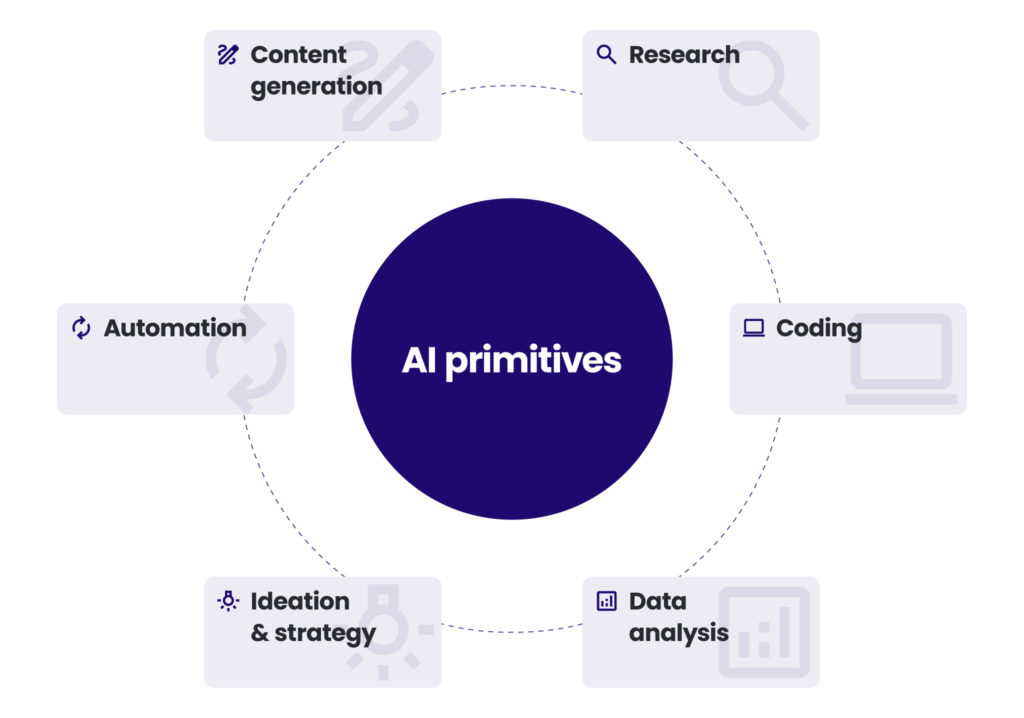
1. Content generation
AI is quite powerful at creating content tailored to a particular audience and channel. One core idea can be automatically reformatted for multiple platforms.
Core question: Are people spending too much time reframing the same idea for different audiences?
Examples:
- Marketing: Generate platform-ready content (LinkedIn post, internal newsletter, X thread) from a single idea.
- Customer support: Draft personalised email responses to customer queries.
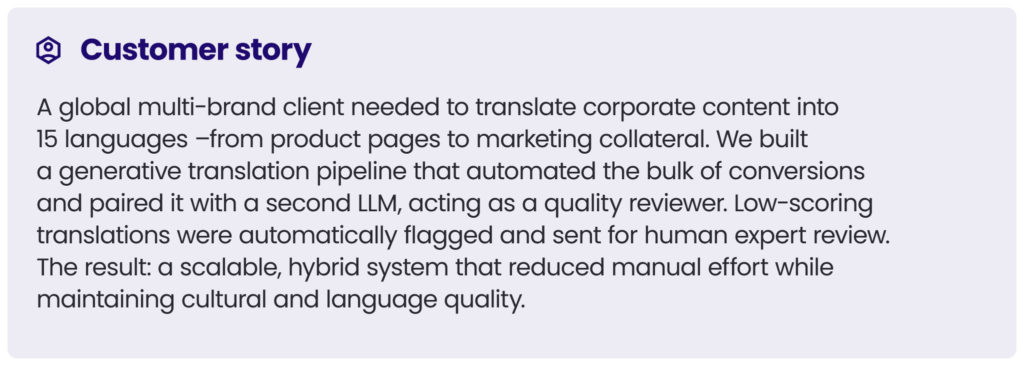
2. Research
Modern LLMs can search internal documents, online sources, or multiple data points simultaneously – surfacing insights faster than humans.
Core question: Where do my teams spend significant time searching for information across documents, internet or internal systems?
Examples:
- IT: Select the best vendor based on requirements and benchmarks.
- Sales: Retrieve credentials and case studies across scattered internal systems.
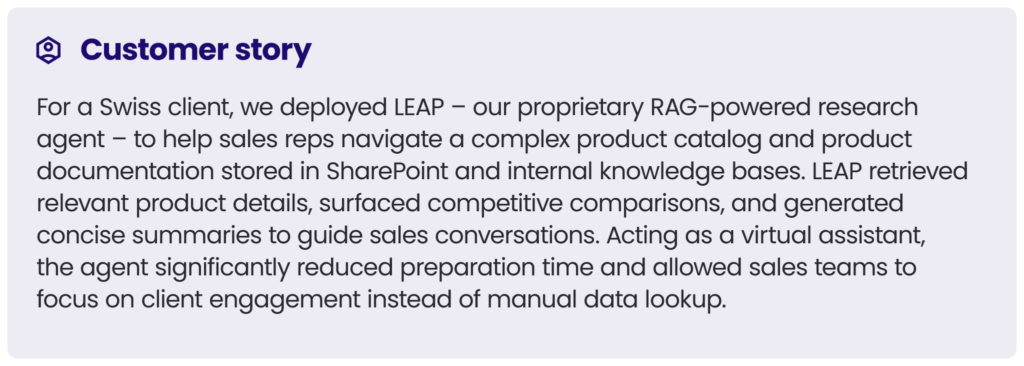
3. Coding
AI coding assistants are gaining popularity – helping both developers and non-technical users. Beyond generating code, they can improve quality, flag security risks, and streamline tedious tasks.
Core question: What coding-related tasks consume dev team time without delivering direct value?
Examples:
- Finance: Automate scripts to analyse financial data.
- Engineering: Use AI for code reviews, automatic commit messages, or vulnerability code base scans.
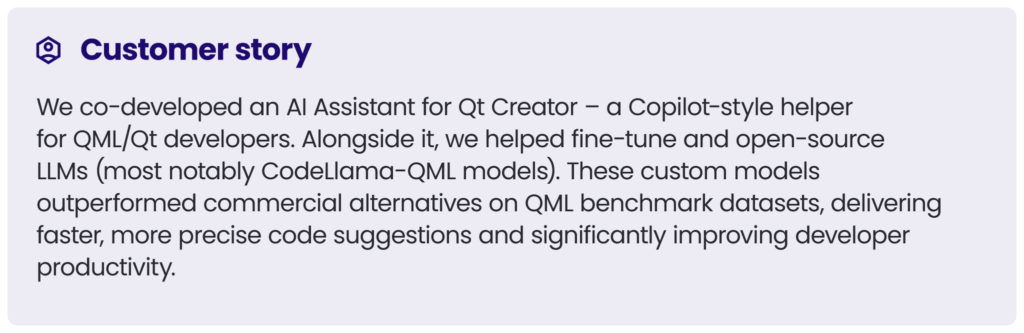
4. Data analysis
Organisations often sit on data they don’t fully use. AI can clean, query, and interpret scattered information to drive your decisions.
Core question: Am I using all available data to generate meaningful insights that drive my company forward?
Examples:
- Customer support: Analyse multi-channel contacts to identify trends and actions that can improve NPS.
- Finance: Detect anomalies in costs, flag budget risks, and segment profitable customer segments.
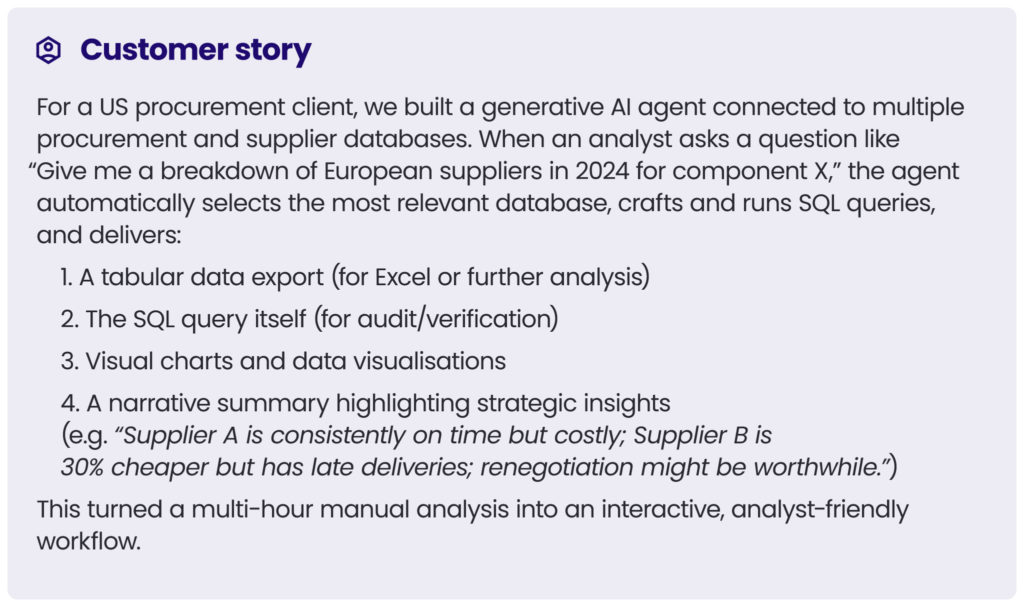
5. Ideation & strategy
AI can act as a thought partner. It will help your teams brainstorm ideas, plan the execution, and break through ambiguity.
Core question: What complex, open-ended problems leave your teams stuck?
Examples:
- HR: Generate new retention strategies for the best employees.
- Product development: Brainstorm release ideas and outline quarterly rollout plans.
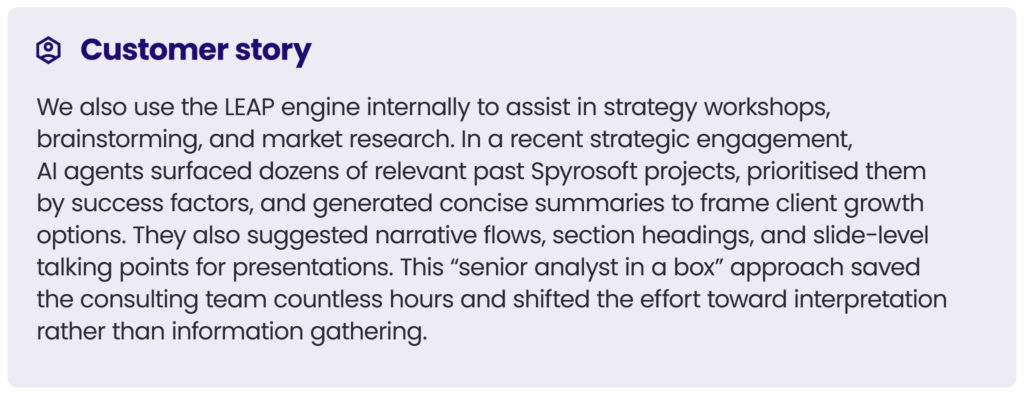
6. Automation
AI can take automation to a higher level. With proper instructions, it can reason through multi-step tasks (it currently performs best with the single tasks, but the trend is to see more agentic solutions).
Core question: Which multi-step, rule-based processes are still run manually?
Examples:
- Finance: Compile weekly financial insights and distribute them to stakeholders.
- HR: Review CVs, shortlist candidates, and draft rejection letters (note: many recruiting tools in the EU are classified as high-risk and require compliance checks).
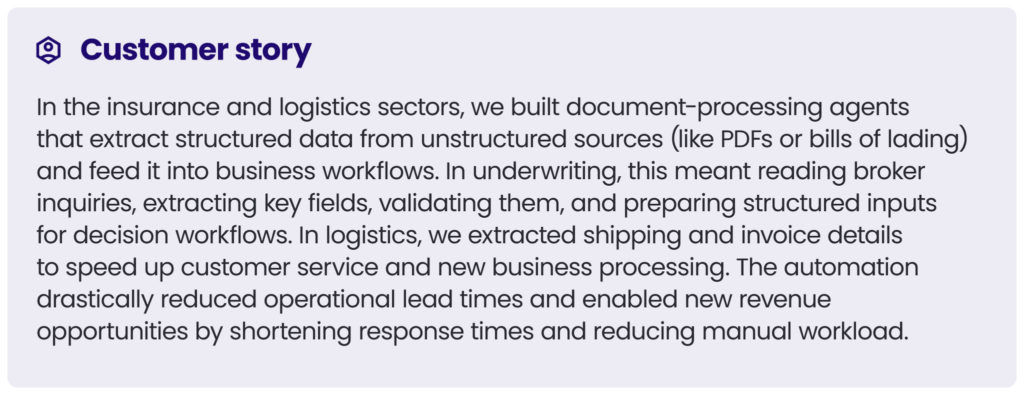
Mix and match for greater impact
In practice, many real-world solutions combine multiple primitives. Take recruitment, for example:
Content generation for job postings → Research to source candidates → Data analysis to screen CVs → Automation to handle communication
This combinatorial approach is where AI’s flexibility truly shines.
Human in the loop
Implementing AI features or processes isn’t binary. The degree of AI vs. human involvement can (and should) vary depending on the context, especially in high-stakes domains.
Examples of Human-AI collaboration
- Fully automated. A streaming platform uses AI to recommend shows based on user preferences and history. No human oversight is required.
- AI-assisted draft. Insurance underwriters receive AI-prepared contract drafts. They review and adjust them, mindful of AI’s limitations in legal subtleties or client-specific context.
- Advisory only. An internal chatbot provides employees with information. The employee decides how to act, aware that the output may not always be accurate.
In practice, human in the loop means deliberately integrating human judgment into AI design and deployment: choosing when to delegate, when to collaborate, and when to retain full control.
Removing friction matters
From our experience, the real magic often happens when users don’t have to explicitly “ask” AI for help through chatbots or extra apps.
Insight: Too often, companies design workflows that require logging into a new interface, typing a query, or uploading a file before an agent is triggered. This creates friction and slows adoption.
The biggest impact comes when agents work in the background and trigger automatically. For example:
- In email workflows, instead of asking a Copilot-style assistant to “draft a reply,” the draft can already be waiting when the user opens the message.
- In underwriting, a broker inquiry arrives with an AI-prepared offer ready for review.
- In logistics, a bill of lading can automatically trigger a shipment confirmation email.
In all cases, humans stay in control – but freed from repetitive initiation steps, they can focus their judgment where it matters most.
First-step checklist
When planning your first AI projects, ask yourself the following questions:
- What is the core problem or friction?
- Do we have the right data, skills, and systems in place?
- What possible solutions could help?
- How do they score on the value vs. readiness matrix?
- How will we measure success?
Or simply use this quick checklist:
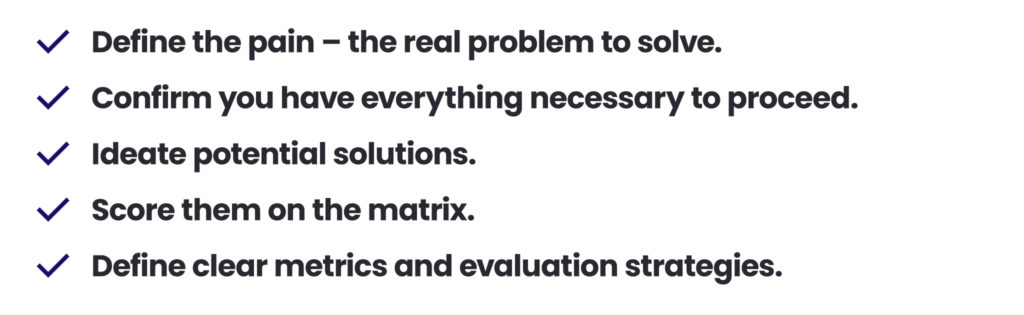
Summary
Many businesses struggle to move from AI ideas to action. While generic tools like ChatGPT are widely used, custom enterprise solutions often stall due to integration issues and poor alignment with existing workflows.
Success comes from building knowledge, identifying the right problems, and applying AI with focus. Throwing new technology at chaotic processes is a recipe for failure. When applied thoughtfully, however, today’s AI can give you a real competitive advantage.
It’s also worth separating everyday AI from groundbreaking AI.
- Everyday AI includes broad tools like copilots and assistants rolled out across the organisation. The goal is to embed them into daily work – training employees, encouraging experimentation, and sharing best practices. These incremental improvements compound into meaningful productivity gains.
- Groundbreaking AI, by contrast, is about spotting transformative opportunities – the kind that can redefine processes, unlock new product lines, or even reshape entire industries.
The best leaders keep both in mind: scaling everyday AI across the organisation, while also staying alert to game-changing opportunities.
Schedule an AI advisor
Learn moreThis article focused on the practical starting points. For the bigger picture, revisit the companion piece. Together, the two perspectives will help you balance vision and execution in your AI journey.
About the author
Contact us





