Transform your home entertainment with Android TV: the ultimate guide
The smart TV world is moving at lightning speed, and while Android TV might not be the biggest player by market share, it’s still a force to be reckoned with.
Let’s talk numbers for a second: the global Android TV market generated $77.7 billion in 2024, and analysts predict it will reach $189.4 billion by 2030. Thus, we’re looking at more than double growth in just six years.
Sure, the competition is heating up. Samsung’s Tizen OS is dominating the charts, VIDAA OS (Hisense) grabbed 7.7%, and newer players like Titan OS (backed by brands like Philips) are moving at 4.9%. But here’s the thing about Android TV – while it may not have the most significant slice of the pie, its deep Google integration and developer-friendly ecosystem make it a compelling choice for content creators.
So, what’s this guide all about? We’ll walk you through everything Android TV offers, from its standout features to how it transforms any regular TV into an entertainment powerhouse. We’ll also dive into what it takes to build apps for this platform.
If you’re a content creator or media company eyeing that big screen real estate and wondering, “Is Android TV the right move for us?” This article should give you the clarity you need to make that call.
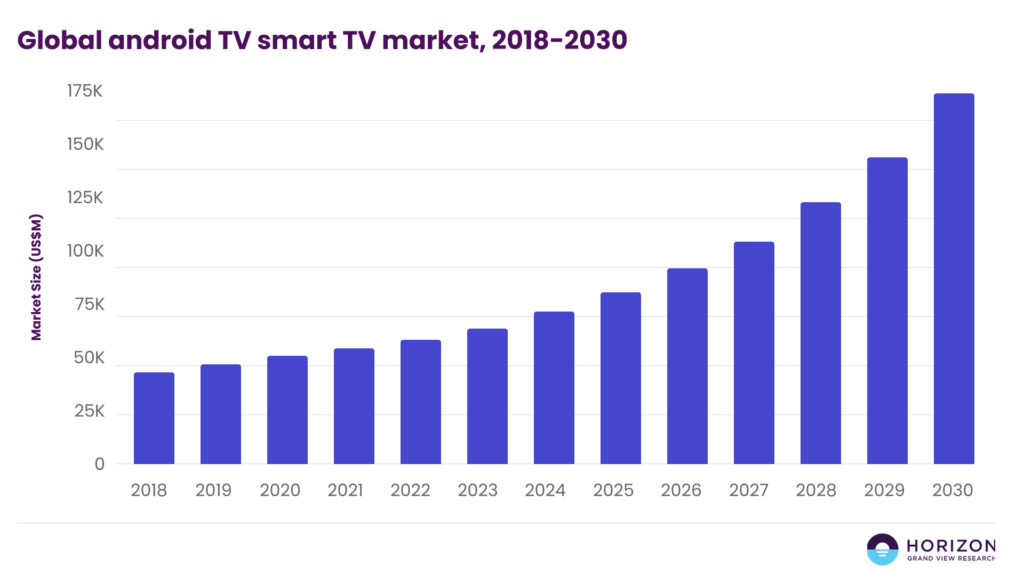
What is Android TV?
Android TV is Google’s operating system designed specifically for televisions and streaming devices, transforming ordinary displays into comprehensive entertainment platforms. Built on the foundation of Google’s mobile Android system, this smart TV operating system has been optimised for a considerable screen experience, offering users access to thousands of applications, streaming services, and content libraries through a unified interface.
The platform operates as a bridge between traditional television viewing and modern digital entertainment. Unlike basic smart TV implementations, Android TV provides a full-featured environment where users can install applications from the Google Play Store, access streaming services, play games, and browse the internet directly on their television screen. This operating system supports over 10,000 applications designed for large-screen navigation and remote control interaction.
Android TV and Google TV: what’s the difference?
When researching Android TV, you’ll inevitably encounter “Google TV” and wonder what the difference is. The distinction is more straightforward than it seems, but essential for targeting connected television platforms.
Android TV is the foundational operating system – the core software that powers smart televisions and streaming devices. This operating system handles app management and essential functions, transforming regular TVs into connected entertainment platforms.
Google TV is a modern interface for the Android TV operating system. It prioritises content discovery over app navigation, creating a one-screen experience that aggregates streaming services, live TV, and personalised recommendations.
The key distinction is that all Google TV devices run the Android TV operating system underneath, but not all Android TV devices feature the Google TV interface. Many televisions still use the original Android TV launcher without advanced content aggregation.
For content creators, this means different user experiences depending on interface implementation. The Google TV interface enhances discoverability through unified search, while traditional Android TV devices maintain app-centric navigation. Both run on the same Android TV operating system, ensuring app compatibility across implementations, though optimising for the Google TV interface may provide better content discovery on the big screen.

Sources: https://tv.google/ & https://variety.com/
We’ve helped brands succeed on Android TV – yours could be next
Learn moreKey features of Android TV
Understanding what sets Android TV apart reveals why this operating system has become essential for content creators targeting the big screen. These core capabilities transform ordinary televisions into comprehensive entertainment and smart home platforms.
Huge app ecosystem
Android TV provides over 10,000 applications specifically optimised for television screens. This extensive library includes major streaming platforms like Netflix, Disney+, Prime Video, and YouTube, alongside gaming, fitness, and productivity applications. The platform creates a comprehensive content foundation that rivals traditional cable offerings.
Google assistant voice control integration
Google Assistant serves as the primary interaction method beyond traditional remote navigation. Users can search for content, control playback, manage smart home devices, and access information using natural voice commands. The built-in voice control functionality supports multiple languages and understands contextual requests like “Show me action movies from 2023.”
Chromecast built-in capabilities
Every Android TV includes built-in Chromecast functionality, enabling seamless content casting from smartphones, tablets, and computers directly to the big screen. This eliminates the need for additional hardware while allowing users to share photos, videos, music, and applications from mobile devices. Mobile devices can also be virtual remotes through dedicated Android and Google TV mobile applications.
Premium audio and video support
Android TV supports advanced visual and audio technologies, including 4K Ultra HD, High Dynamic Range (HDR), Dolby Vision, and Dolby Atmos. These capabilities ensure content creators can deliver cinema-quality experiences with vibrant colours, deep contrasts, and immersive surround sound directly to viewers’ living rooms.
Smart home hub and live TV integration
Beyond entertainment, Android TV is a smart home control centre, allowing users to manage connected devices, including lights, thermostats, and security cameras, through Google Assistant. The platform also combines traditional live TV programming with streaming content, aggregating over 800 free channels from services like Google TV Freeplay, Pluto TV, and Tubi alongside premium subscription content through a unified one-screen interface.
Gaming and interactive content
Android TV supports gaming controllers and offers access to Google Play Games, making the big screen suitable for casual gaming experiences alongside traditional entertainment. This gaming capability eliminates the need for dedicated consoles for lighter gaming content while providing developers another platform for interactive applications.
How to get started with Android TV app development
Building apps for Android TV is surprisingly straightforward if you’re already familiar with Android development. You’re essentially using the same tools and knowledge you already have, adapting them for the considerable screen experience.
The main difference is how users interact with your app. Instead of tapping and swiping, people sit on their couch using a remote control with directional buttons. This means you must think differently about navigation and ensure everything works smoothly with just up, down, left, right, and select buttons.
Android TV app development gives you two main options for building interfaces:
- Jetpack Compose for TV if you want modern, declarative UI components
- Leanback UI toolkit for more traditional TV-style layouts
Both are designed specifically for that 10-foot viewing distance where people can comfortably see and navigate your app from across the room.
You’ll also need to handle some hardware limitations. TV devices don’t have touchscreens, cameras, or GPS like phones, so your app needs to either work around these missing features or detect when they’re not available and adjust accordingly.
The good news is that Android automatically handles much of the heavy lifting for navigation between UI elements. You just need to ensure your app looks good on the big screen, has clear focus indicators so users know where they are, and follows predictable navigation patterns that feel natural with a remote control.
Testing is pretty straightforward. You can either connect a physical Android TV device or use the TV emulators in Android Studio to see how your app performs on different TV configurations.
Ready to dominate the big screen? Let’s build your Android TV success story
Android TV represents a significant opportunity for content creators and media companies looking to reach audiences on the big screen.
Whether adapting existing mobile apps or building from scratch, the Android TV operating system offers the tools and frameworks to create engaging big-screen experiences. The key is understanding the unique interaction patterns, navigation requirements, and hardware considerations that make TV apps successful.
Ready to bring your content to the big screen? At Spyrosoft BSG, we specialise in Connected TV app development and can help you navigate the entire process, from initial strategy to app certification across multiple platforms. Our team has deep expertise in Android TV app development and can accelerate your time to market while ensuring your application meets industry standards.
Explore our services and how we can help you capitalise on this market opportunity.
About the author
Contact us





