SFX – Spyrosoft CLI for better frontend development
The world of web development is changing rapidly. Companies compete for clients, and that requires developers to stand out and provide more value than their competitors. That is one of the reasons that we created SFX – Spyrosoft Frontend CLI.
Every developer knows this scheme: You start a new project, and the first day is a repeatable routine. First, you have to create a repository, add some initial commits and install the desired library/framework. Then, you need to add some tooling, like Linter and Docker, or prepare some CI/CD pipelines to run some tests or lint.
When you have done it hundreds of times before, it might be boring to go through it again… Plus, it still takes half a day or even more. And that is why Spyrosoft’s new SFX package might help you.
Unlocking frontend development efficiency with Spyrosoft Frontend Extension (SFX)
In the ever-evolving landscape of web development, efficiency and speed are not just desirable; they’re a necessity. Enter Spyrosoft Frontend Extension – SFX, a revolutionary tool designed to supercharge the workflow of Angular and React developers.
The dawn of a new development era
Gone are the days of tedious setup processes and configuration headaches. SFX heralds a new era where initialising a frontend project is as simple as a single command. This isn’t just a minor improvement; it’s a paradigm shift that slashes setup times and lets developers dive straight into what they do best – coding.
Simplified setup: a developer’s dream
Imagine starting a new project and bypassing the grunt work of configuration. With SFX, this dream becomes reality. Preconfigured tools like Docker ensure consistent development environments across Mac, Linux, and Windows, eliminating the “it works on my machine” syndrome.
Conventional commits: the backbone of collaboration
Collaboration is the backbone of any successful project, and SFX strengthens this backbone with Conventional Commits. This standardised commit message format streamlines changelog generation and version management, turning what was once a chore into a seamless part of the development process.
Code quality: non-negotiable standards
Quality is non-negotiable, and SFX enforces this through preconfigured ESLint and Prettier. These tools are the gatekeepers of code standards, ensuring that every line of code not only works but adheres to the highest quality benchmarks.
Husky git hooks: the quality sentinel
With Husky’s Git hooks integrated into SFX, quality checks become a natural part of the development workflow. These hooks act as sentinels, guarding the codebase against potential errors and ensuring that only the best code makes it through.
Enhanced developer experience: the ultimate goal
At the heart of SFX is the unwavering commitment to enhancing the developer experience. By automating the mundane and streamlining workflows, SFX frees developers to focus on innovation and creativity, pushing the boundaries of what’s possible in frontend development.
SFX vs. traditional frontend development
When placed side by side with traditional development practices, SFX shines in its ability to offer a more cohesive, efficient, and quality-focused approach. It’s not just a tool; it’s a developer’s ally, transforming challenges into opportunities and setting a new standard for frontend development.
Embracing the future with SFX
As the web continues to grow in complexity, tools like SFX will become indispensable. They represent not just a step forward but a leap into a future where developers can achieve more with less – less time, less frustration, and less compromise on quality.
For developers looking to stay ahead of the curve and embrace the future of frontend development, Spyrosoft SFX isn’t just an option; it’s the key to unlocking their full potential.
What is SFX – Spyrosoft Frontend Extension?
SFX is an open-source NPM package created for our frontend developers by our R&D Innovation Lab under the leadership of Andrzej Aksenczuk. In simple terms, it’s a bundled piece of reusable code that we have created to shorten the setup process from a day of work to a few minutes. SFX is also available to external users – anyone
can use it and contribute to it.
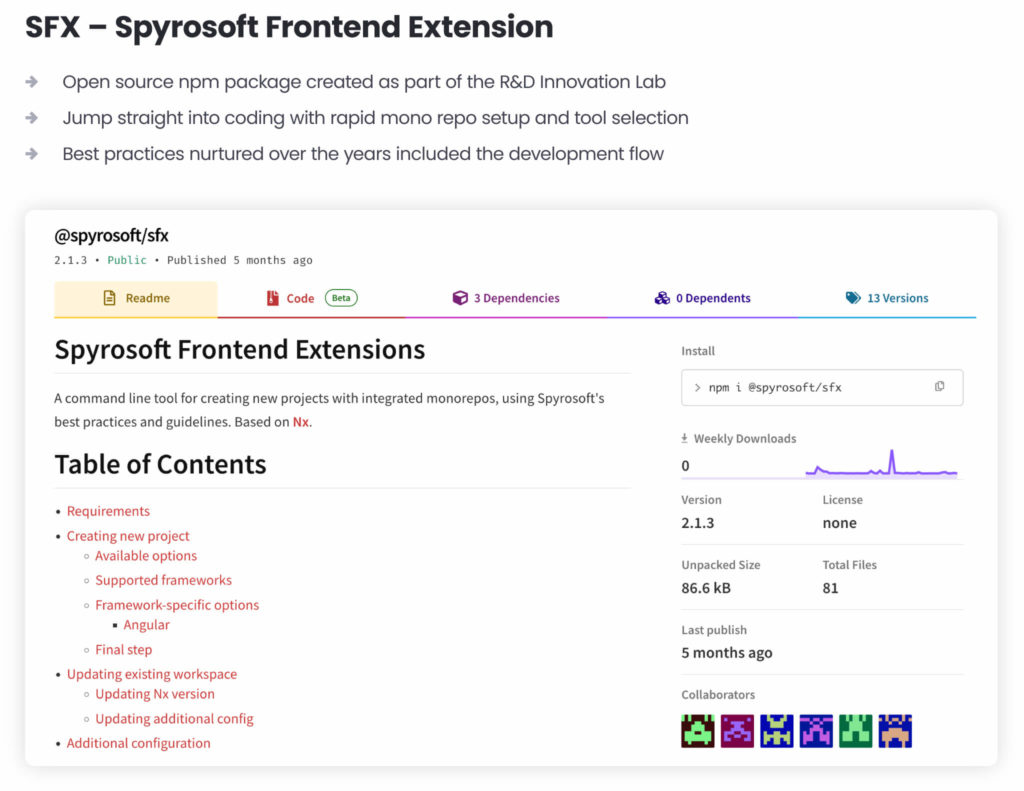
You can install it as a global package and use its CLI command line interface. Its goal is to help the frontend developers to set up their product monorepo. The CLI includes two commands. The main one is sfx create. This command will run some questions which you can answer to choose the best solutions for your needs:
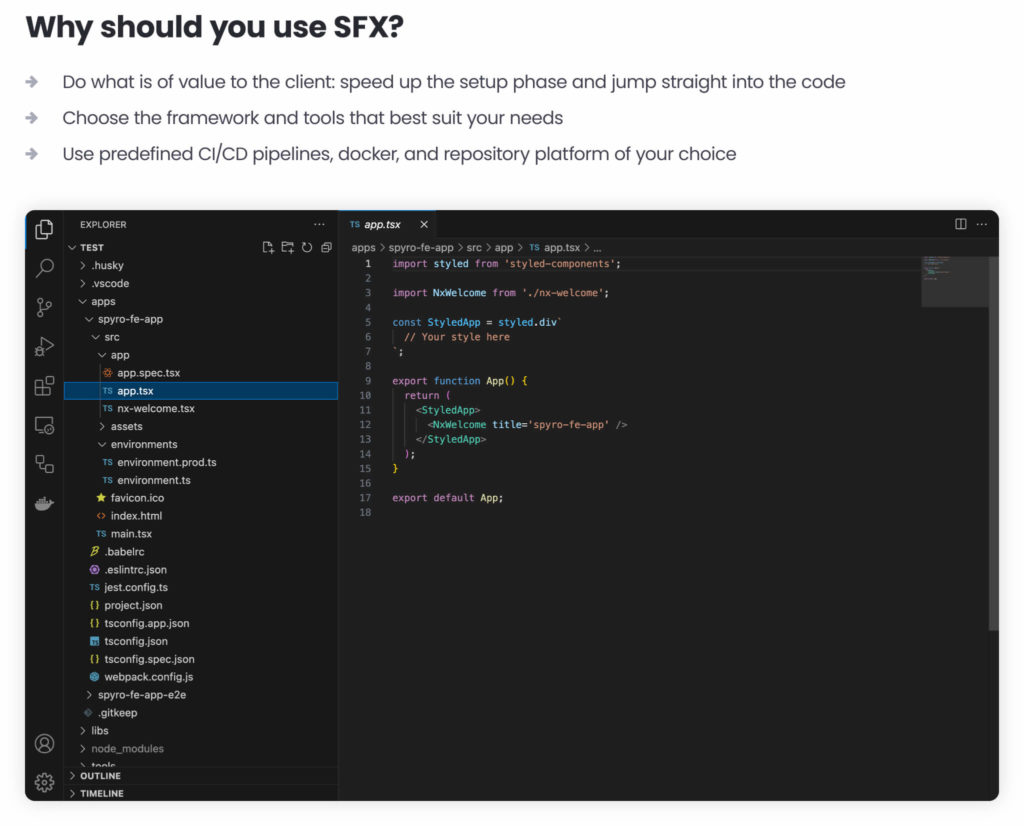
The first question is: “Please provide the name of your monorepo”
Now, you can type the name of monorepo that suits you the best or press enter and stay with the default name, which is spyro-fe-monorepo.
The second question is: “What framework would you like to use?”
For now, our package supports the most popular frameworks, which are React and Angular. You can choose one of them and press enter.
The third question is: “Which bundler would you like to use to build the application?”
Here, you can choose between Webpack and Vite bundlers.
The fourth question is: “Which repository platform are you using?”
Our package provides simple CI pipeline configuration files that test, lint, and build your application. You can choose the format of the configuration file depending on the platform that you use. You can choose between Github, Gitlab, Bitbucket, and Azure.
The fifth question (or, rather, request) is: “Please provide the name of your application”
You can pass the name of the application that will be added to your monorepo.
The last question is: “Do you agree to send data about potential errors to help us improve SFX CLI?”
This question is asked only on the first run of our library, and the answer is stored. If you answer yes, any errors that occur during usage of our library will be sent to our error service to help us track potential bugs.
This is how it looks in the system:
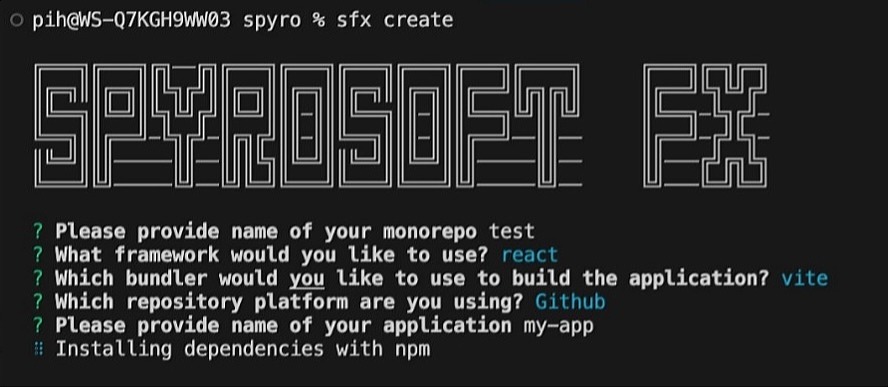
After answering those few simple questions, our package starts its job, and it allows you to choose your favorite frontend framework packet bundler. Under the bonnet, with the usage of NX, our package is preparing a monorepo with preinstalled eslint, configured Docker and all the needed dependencies. After about 2 minutes, the installation process is done, and you can open your monorepo. So, your code is then basically ready to run and deploy, and you can jump right into developing new features and adding new value to your project.
Wrapping up
We are sure SFX will be a true game-changer and a massive work simplification for our frontend developers. Everyone is encouraged to test this tool and contribute to it, if you’d like. If you have any questions about SFX, feel free to reach out via the contact form below with any additional questions you may have!
About the author
Benefit from our R&D solutions. Get in touch to check how we can support you.
RECOMMENDED ARTICLES





