What is Roku TV and how does it work?
Smart TVs have become a standard in most homes, making streaming easier than ever. While Roku is widely known for its streaming devices, its platform is also built into TVs from various manufacturers. But what makes Roku TV different? And how does it compare to other smart TV options? Let’s take a closer look at its features and advantages.
What is Roku TV?
Roku TV is a Smart TV with a Roku streaming platform built directly into the operating system (Roku OS). That way, you do not have to use external streaming devices like Roku Sticks or Streaming Boxes. You can use Roku TV with just one device, combining live TV, on-demand streaming, and free content.
Unlike many traditional smart TVs that run on proprietary systems like Tizen, WebOS, or Android TV, Roku TV uses Roku OS, a platform known for its simple interface, fast performance, and vast selection of apps. This makes it an appealing choice for users who want easy navigation and a hassle-free experience.
Roku TV provides access to the Roku Channel Store, which houses thousands of apps (also known as “channels”) covering a wide range of content.
Roku also produces its own TVs, including the Roku Select, Roku Plus, and Roku Pro models, which are currently only available in the US. However, the Roku OS platform is licensed to leading TV brands such as TCL, Hisense, Sharp, RCA, and Philips, enabling users around the world to benefit from the Roku Smart TV ecosystem.
How does Roku TV work?
Roku TV combines smart TV hardware with Roku’s powerful streaming platform, creating an all-in-one entertainment solution. With built-in access to live TV, streaming apps, and free content, there is no need for extra devices – everything is available right from your TV.
Setting up a Roku TV is quick and straightforward. Once you have unboxed it and powered it on, just connect to the internet and follow the on-screen steps to log in or create a Roku account. From there, you can download your favourite apps, customise your home screen, and start streaming right away.
The Roku remote is designed for simplicity, featuring shortcut buttons for popular streaming services and voice commands for easy searching and app launching.
If you use an antenna, Roku’s built-in TV tuner blends live channels seamlessly into the interface, making it easy to switch between live and on-demand content.
The Roku mobile app works as a remote and includes extras like a virtual keyboard for quick text entry and private listening mode for watching without disturbing others.
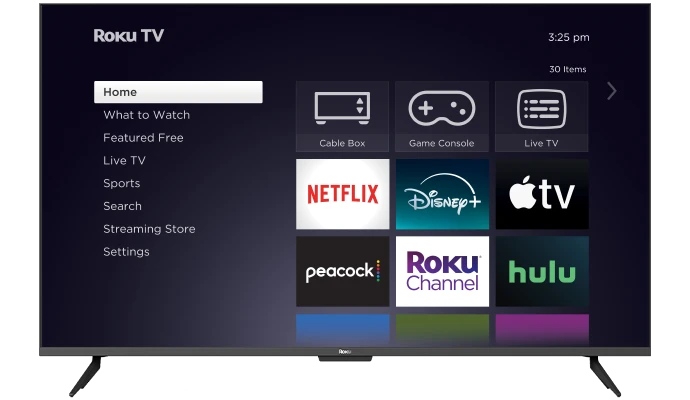
Roku home screen. Source: Roku
Key features of Roku TV
Roku TV is a popular choice for streaming and entertainment thanks to its intuitive design and versatile functionality. Below are the key features that set Roku TV apart.
Intuitive home screen
This operating system brings everything together – streaming apps, live TV, and connected devices – into one simple, easy-to-use interface. You can download your favourite streaming apps, and once they are installed, they will show up right on your home screen. Want quick access to Netflix for movies or Spotify for music? Just move them to the top of your list. You can even add a personal touch by choosing a fun theme for your home screen.
Built-in streaming platform
Roku TV eliminates the need for external streaming devices by integrating the Roku streaming platform directly into the television. This provides seamless access to thousands of streaming services, all from one convenient interface. In addition to popular subscription-based platforms, Roku TV includes the Roku Channel – a free option offering a wide selection of movies, TV shows, and live content, ensuring entertainment without extra costs.
Simple setup and connectivity
Setting up a Roku TV is straightforward, even for those with minimal technical experience. The guided on-screen instructions ensure a smooth and efficient installation process. Additionally, Roku TVs offer a range of input options, including HDMI, USB, and audio ports, making it easy to connect external devices such as gaming consoles, Blu-ray players, and sound systems.
Personalised viewing
Roku TV can sync your preferences across devices, ensuring consistency whether you are streaming on the TV, a Roku stick, or another Roku-enabled device. It also provides tailored content recommendations based on your viewing history, helping you discover new movies, shows, or channels you might enjoy. Plus, you can organise your apps, inputs, and content to suit your viewing habits.
Advanced mobile app features
The Roku mobile app takes Roku TV to the next level, offering features beyond what a standard remote can do. The virtual keyboard makes typing easier and faster – ideal for searching movies or entering login details. It also includes a private listening mode, so you can connect headphones to your smartphone and enjoy TV audio without disturbing anyone around you.
Smart compatibility
Roku TV seamlessly integrates with smart home systems like Amazon Alexa, Google Assistant, and Apple HomeKit, allowing you to control your TV with simple voice commands. Whether you want to open apps, search for content, or adjust the volume, you can do it hands-free as part of your smart home setup.
In addition, Roku TV allows you to stream photos, videos, and other media directly from your smartphone or tablet, making it easy to share moments on the big screen.
Always up-to-date
The system receives automatic software updates, ensuring that your TV is always running smoothly and equipped with the latest features, apps, and security enhancements. This future-proof design means you will continue to enjoy new functionalities without needing to replace your TV or worry about outdated software.
Roku TV vs. traditional Smart TVs
Deciding between a Roku TV and a traditional smart TV? With so many options out there, it can feel like a tough choice. Both offer smart features and access to streaming content, but key differences might make one a better fit for you. Here is a quick comparison:
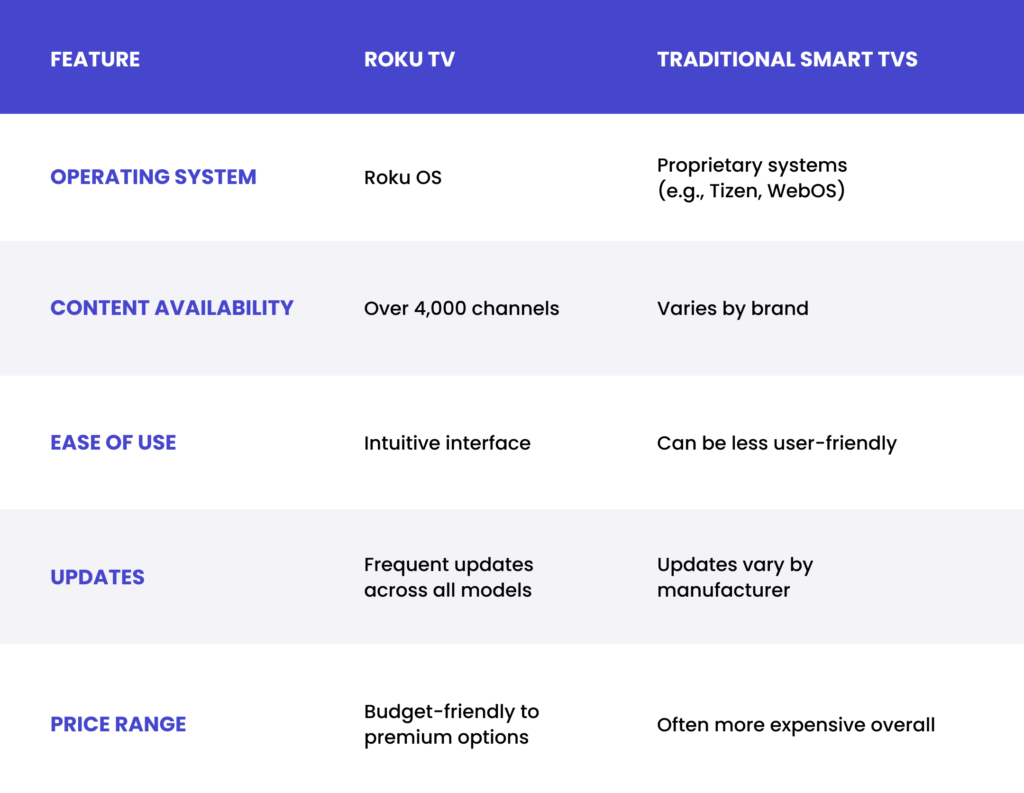
Roku TV is a great option for anyone looking for an affordable, easy-to-use, and reliable smart TV. With a vast content library, a simple interface, and regular updates, it is especially appealing to budget-conscious users and those new to streaming.
On the other hand, if top-tier display tech like OLED or QLED is a priority and you do not mind paying for premium features, a traditional smart TV might be the better fit. Just keep in mind that the app selection and user experience can vary between brands.
Ultimately, it all comes down to your budget, viewing habits, and what matters most in your entertainment setup.
Conclusion
Roku TV is a smart, affordable choice that makes streaming simple. With live TV, on-demand content and a huge library of apps built into the Roku operating system, it provides a smooth and reliable entertainment experience without the hassle.
Some Smart TVs focus on high-end display tech or brand-specific ecosystems, but Roku TV takes a different approach. It is designed to be simple, reliable, and compatible with a wide range of devices, making it an easy choice for many users.
If you are considering building an app for Roku TV, we are here to help. Our team specialises in developing tailored apps for the Roku ecosystem for seamless performance and engaging user experiences. Let us bring your content to millions of Roku users worldwide!
About the author
Contact us




