Page Object Model pattern for effective automation testing
In the world of test automation, the Page Object Model (POM) pattern is fundamental for creating robust, maintainable, and scalable automated tests. Originating from the Selenium community, the POM pattern has become a widely adopted best practice across various test automation frameworks and tools for testing user interfaces, including HMIs.
What is the Page Object Model?
At its core, the Page Object Model is a design pattern that promotes the encapsulation of web page elements and their interactions within dedicated Page Objects. These Page Objects act as an abstraction layer between the test automation code and the application’s user interface (UI). By representing each application page or component as a Page Object, testers can write more readable, modular, and maintainable automated tests.
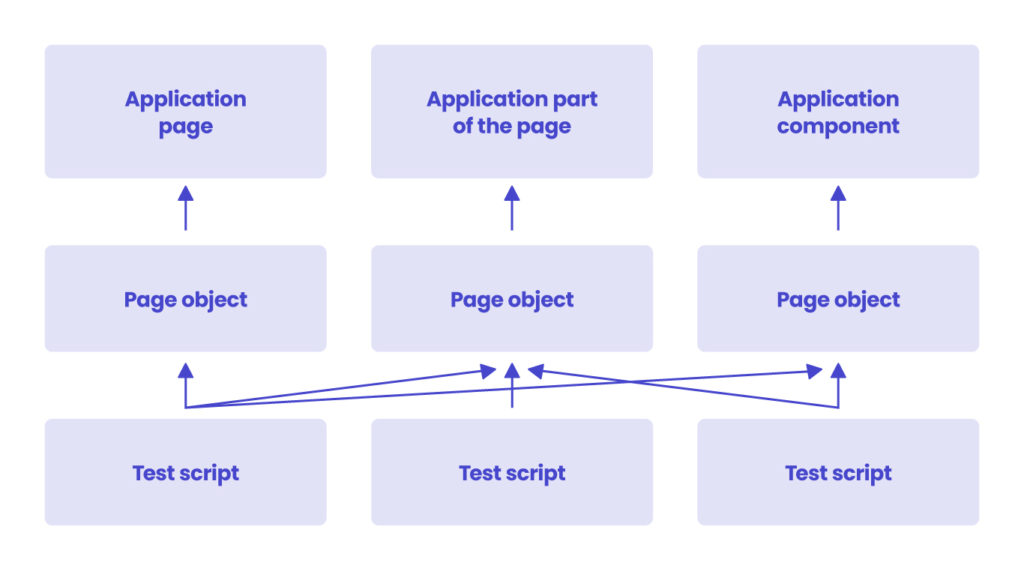
Key principles of the Page Object Model
- Encapsulation. Page Objects encapsulate the structure and behavior of web pages or UI components, hiding the implementation details from test scripts. This promotes code reusability and reduces code duplication.
- Abstraction. Page Objects abstract away the complexities of the underlying UI, providing a simplified and consistent interface for test automation. Test scripts interact with Page Objects using high-level methods, rather than directly manipulating UI elements.
- Separation of concerns. The Page Object Model promotes a clear separation between test logic and UI interactions. Test scripts focus on defining test scenarios and asserting outcomes, while Page Objects handle the details of interacting with the UI.
Page Object Model on a human-machine interface example
Let’s use the theory in practice and analyse the example of our human-machine interface shown below.

To begin, let’s abstract the UI elements. Some can be grouped as page components, while others can stand alone as page objects. Given the numerous elements on the screen, let’s divide the HMI components. Each page object should reside in its own file, containing code specifics to a particular part or component of the application shown in the image. While the implementation will be basic, it serves as an example of how to initiate the creation of page objects for our application.

As observed, the application focuses on yacht control. Let’s start with the central component displaying yacht information. It includes the compass with a heading, speedometer, fuel gauge, trim tab position of the boat, engine efficiency status, alerts and depth, encapsulated in the YachtInfoPageObject.
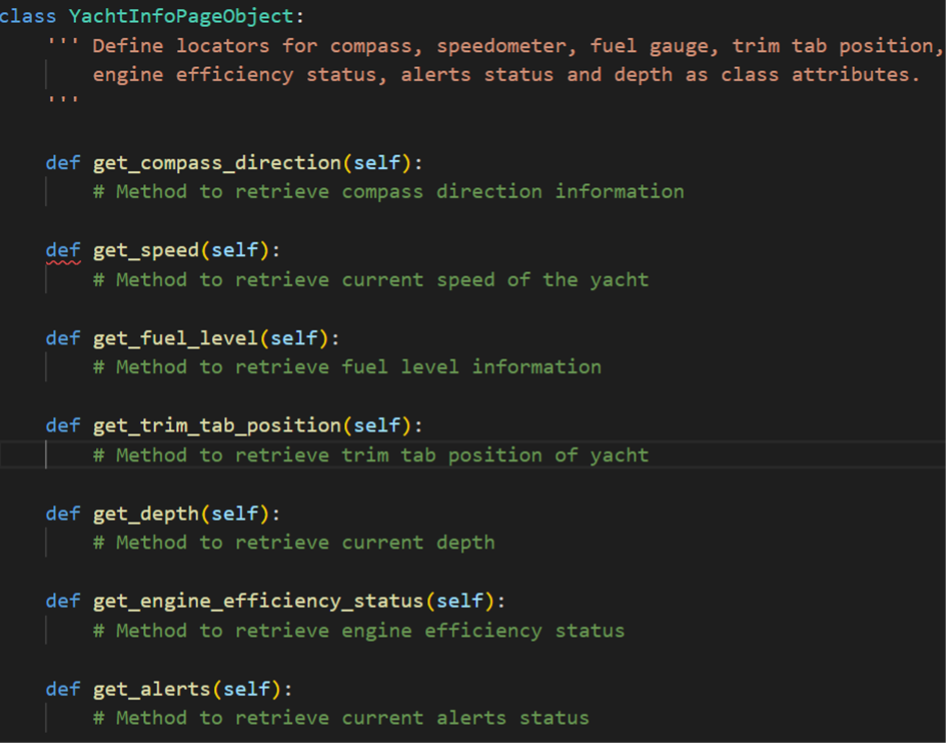
On either side of the central component, we find similar components representing the right and left engines. Despite sharing similar information, each engine component should be treated separately, including details like oil pressure and temperature, battery status, engine RPM and engine running hours.
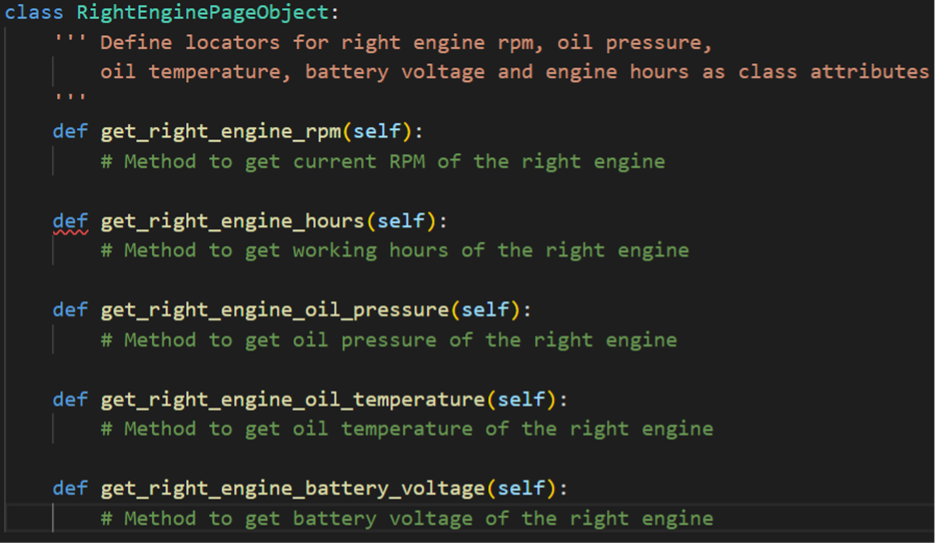
In the top-left corner, a weather component shows weather status, wind direction and speed information, captured by the WeatherPageObject.
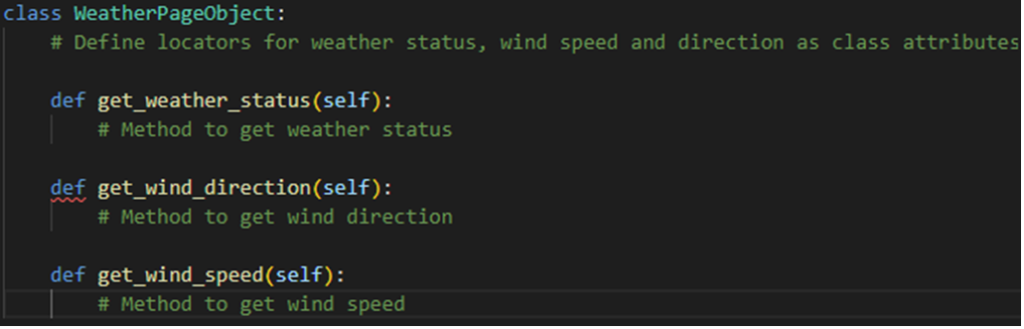
At the top centre, a music player features play controls, track information, album art, and a progress bar, with volume up/down managed by the MusicPlayerPageObject.
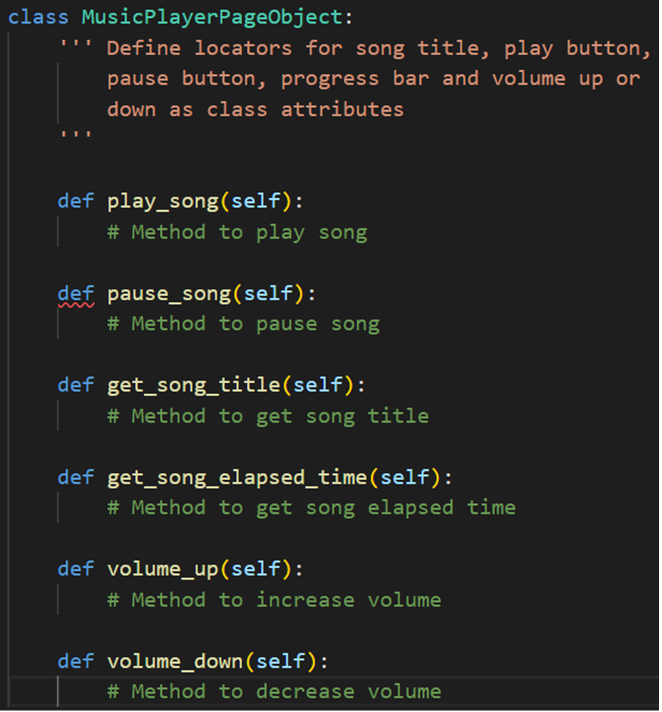
Lastly, the topmost UI element displays the time and date encapsulated in the TimeAndDatePageObject.
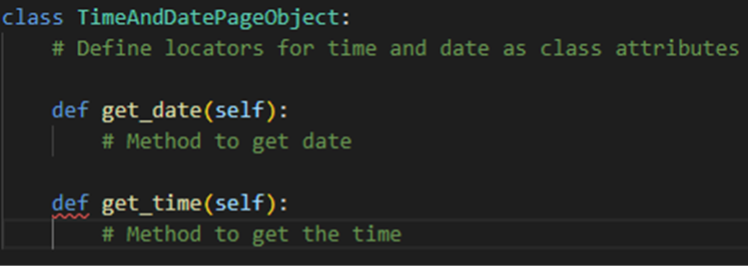
On the right and left bottom corners are the controls for port and starboard tabs. Each of them indicates the tab position and lets the user lower or raise the particular bow. Both are represented in separate Page Objects named PortTabPageObject and StarboardTabPageObject.
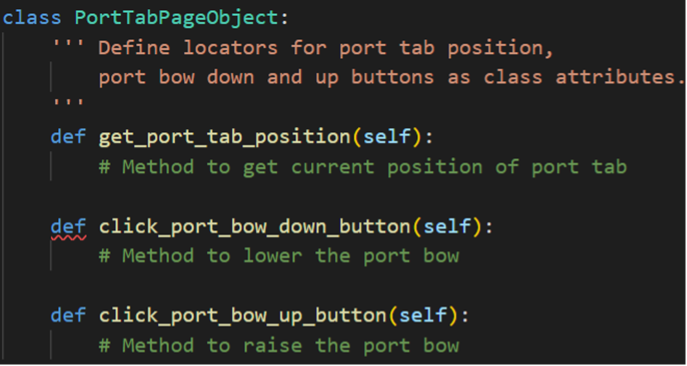
At the bottom, a menu with three buttons lets users switch to dashboard view, navigate, and access settings. This menu is represented by the MenuPageObject.
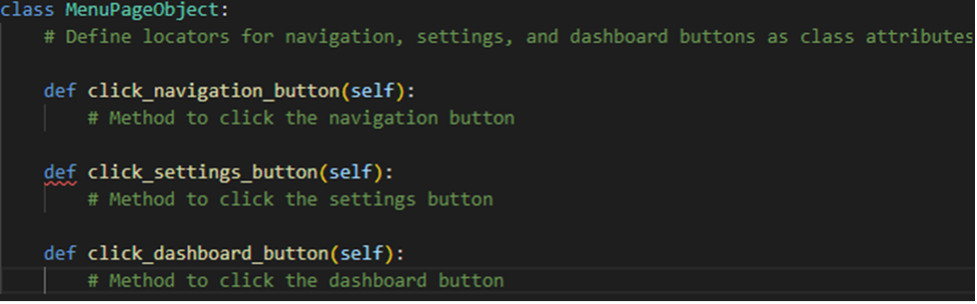
This example demonstrates how the Page Object Model pattern can be used to define page objects for use in tests. To explore a comprehensive example and learn more about the process, consider enrolling in our Qt Academy course, Page Object Model in Squish.
Benefits of using the Page Object Model
- Code reusability. Page Objects can be reused across multiple test scripts, promoting modular test design and reducing redundancy.
- Code maintainability. Changes to the UI can be localised within Page Objects, minimising the impact on test scripts and simplifying maintenance efforts.
- Enhanced readability. Test scripts become more readable and understandable as UI interactions are abstracted into methods within Page Objects.
- Improved scalability. The modular structure of Page Objects allows for easy scaling of test automation efforts as the application evolves.
- Increased test coverage. With Page Objects, testers can focus on writing high-level test scripts that interact with the application’s UI at a functional level, enabling comprehensive test coverage.
Best Practices for Implementing the Page Object Model
- Create Page Objects for each UI component. Break down web pages or UI components into smaller, manageable Page Objects, each representing a distinct area of the UI.
- Use descriptive method names. Define clear and descriptive method names within Page Objects to facilitate easy understanding and usage by test script authors.
- Minimise dependencies. Keep Page Objects independent of each other to avoid tight coupling and reduce the risk of cascading changes.
- Update Page Objects proactively. Regularly review and update Page Objects to reflect changes in the application’s UI, ensuring they remain accurate and up to date.
- Leverage Page Object inheritance. Use inheritance to extend Page Objects and promote code reuse for shared functionality across multiple pages or components.
To sum up
The Page Object Model pattern offers a structured and effective approach to test automation, empowering teams to build maintainable and scalable automated test suites. By encapsulating UI interactions within dedicated Page Objects, testers can write more readable, modular, and maintainable test scripts, leading to improved efficiency and reliability in software testing endeavors.
In summary, mastering the Page Object Model pattern is essential for any test automation engineer looking to elevate their testing efforts and deliver high-quality software with confidence.
Enroll on a course to learn more
If you would like to dive deeper into the practical implementation of the Page Object Model pattern in test automation, consider enrolling in our course “Page Object Model in Squish”. It is tailored to provide you with practical, step-by-step guidance on implementing the Page Object Model effectively within the Qt Squish framework. Gain hands-on experience and master the techniques needed to effectively leverage Page Objects’ power in your test automation projects. Click here to learn more and join the course today!
About the author
Need support with a human-machine interface? Our team is ready to help
RECOMMENDED ARTICLES




